How to view the list of contacts received for your listing?
This article explains how to find the people who have contacted you following the publication of your listing on Immovlan.
By email
Each time a user contacts you, a notification email is sent to the address you provided when creating your listing.
Don’t forget to check your spam or junk folder if you don’t see the message in your inbox.
Viewing your contact history
You can also view all received messages directly in your account:
-
Log in to your My Immovlan account
-
In the left-hand menu, click on “Contacts” > “Received”
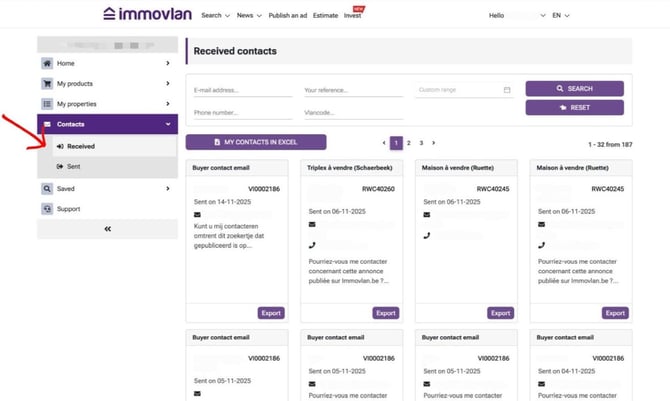
3. You’ll then see a complete list of your contacts, including:
-
-
The title of the listing concerned
-
The email address of the person who contacted you
-
The phone number (if provided)
-
The message content
-
The date the message was sent
-
You can also export your contacts by clicking on the “Download my contacts” button or on “Export” for a specific listing.