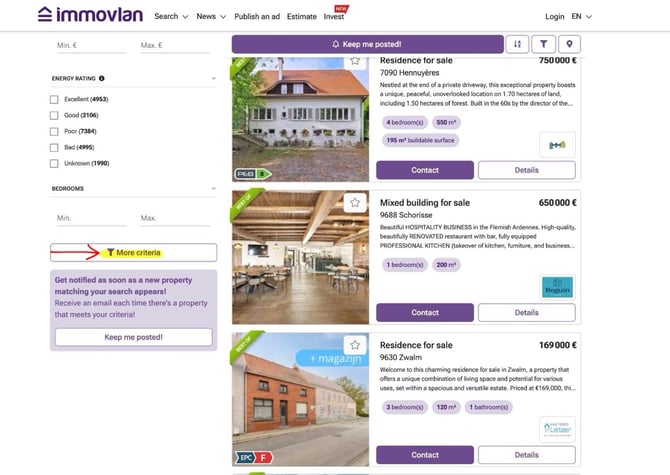What search filters are available on Immovlan?
This article explains how to access the different filters available to help you optimise your property search on Immovlan.
On the homepage, start by selecting the type of transaction you are looking for: for sale or to rent.
You can then define:
-
The type of property (house, apartment, land, garage, etc.)
-
A location (city, town, postcode…)
-
A price range
Then click on the "Search" button to view the list of properties matching your initial criteria.
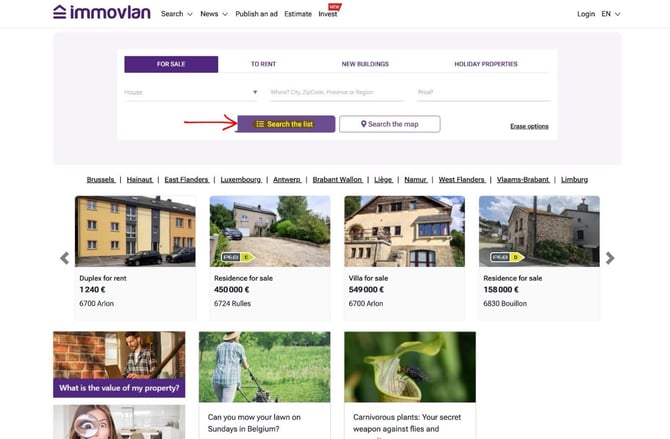
On the results page
A list of properties matching your search will be displayed.
On the left-hand side of the screen, you’ll see a filter column where you can refine your search using options such as:
-
Number of bedrooms
-
Minimum surface area
-
Type of property
-
Availability
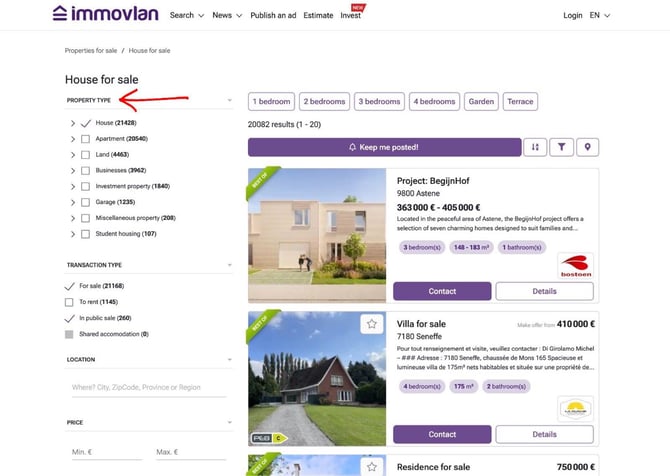
Accessing more advanced filters
By scrolling down the page slightly, you’ll find a "More filters" button.
Clicking on it will open a section with additional filters, such as:
-
Furnished properties
-
Public sales
-
Number of facades
-
Presence of a garden or terrace
-
Energy performance certificate (EPC)
-
Type of heating
-
Lift
-
Properties accessible to people with reduced mobility, etc.
These options allow you to target very specific types of properties, tailored to your needs.